New rules for payments c. Payment order. Step-by-step instructions for filling. Other fields of the payment order: payment information
From November 30, 2016, “another person” (i.e., anyone) will be able to pay taxes for the organization. However, this person cannot demand a refund of the amounts paid.
Payment order or payment order- document to the bank on behalf of the owner (client) of the current account: transfer money to another account (pay for a product or service, pay taxes or insurance premiums, transfer money to the individual entrepreneur’s account or payment of the founder’s dividend, transfer wages employees, etc., everything is below)
Since 2017, tax contributions can be clarified if the correct bank name and the correct beneficiary account were provided. The remaining fees must be returned and paid again. (Subclause 4, Clause 4, Article 45 of the Tax Code of the Russian Federation).
Also, a payment order can be generated (and sent via the Internet) in Internet banking (for example, Sberbank-online, Alpha-click, client bank). Internet banking is not needed for small organizations and individual entrepreneurs, because it is complicated, expensive and less safe. It is worth considering for those who make more than 10 transfers per month or if the bank is very remote. Payments can also be generated using online accounting, for example.
Since 2017, someone else can pay taxes for an individual entrepreneur, organization or individual. Then the details will be as follows: “TIN” of the payer - TIN of the one for whom the tax is being paid; “Checkpoint” of the payer – checkpoint of the one for whom the tax is transferred; “Payer” – information about the payer who makes the payment; “Purpose of payment” – INN and KPP of the payer for whom the payment is made and the one who pays; “Payer status” is the status of the person whose duty is performed. This is 01 for organizations and 09 for individual entrepreneurs.
From February 6, 2017, in tax payment orders, organizations in Moscow and Moscow Region will have to enter new bank details; in the “Payer’s bank” field, you need to put “GU Bank of Russia for the Central Federal District” and indicate BIC “044525000”.
Filling in the fields
INN and KBK details are the most important values in payments. If they are correct, then the payment will most likely go through. Period, payer status, priority - if there are errors in these fields (they didn’t make it in time), then payments almost always go through anyway, but it’s better not to take risks. There are no fines for filling out payment slips incorrectly (it’s your money), but the payment may not go through, in which case you will have to look for it, return it, and possibly pay penalties.
The account (number) of payment orders (above) can be anything and they can be made with the same numbers. But it's better to take turns.
VAT in payment orders is always indicated in the purpose of payment. If it does not exist or cannot exist, it is credited as “Without VAT”.
The order of payment in all examples is fifth, except for wages - there it is third.
Individuals and individual entrepreneurs put “0” in the “Checkpoint” field.
TIN, KPP and OKTMO should not start from scratch.
Since 2015, in the Code field (aka UIN), 0 has been entered in all tax payments (this is the answer to where to get the UIN). A UIN is indicated if the payer’s TIN is not indicated on the payment slips or if payments are transferred at the request of officials. They don’t put anything in the non-tax department.
On the payment order at the bottom in the top line there must be the signature of the manager (IP) or the person acting by proxy. Also, if an organization or individual entrepreneur uses a seal, then it should also be there.
In field 109 (date, below the “reserve field”, on the right) enter the date of the declaration on which the tax is paid. But under the simplified tax system and all funds (PFR, FSS, MHIF) they set 0.
In the detail (field) “110” of the transfer order cash until 2015, an indicator of the type of payment was indicated ("PE" - payment of penalties; "PC" - payment of interest). Now there is nothing indicated there.
From October 1, 2015, instead of “OPERU-1” you need to indicate “Operations Department of the Bank of Russia” in the Recipient’s Bank field for state duties, customs and some other payments.
In the payment order field "Type of op." (type of operation) is always set to 01.

Fig. Sample of filling out a tax payment order.
Filling samples
All payments
Look full list payment orders (updated for 2018-2019):
Where can I get a payment order for free? How to fill out a payment order? What types of payment orders are there? I will post here samples of filling out payment slips in Excel for 2018-2019, made using the free Business Pack program. This is a fast and simple program. In addition to payment slips, it also contains a bunch of useful documents. I recommend it to everyone! Especially useful for small organizations and individual entrepreneurs who want to save money. Some additional functions in it are paid, but for payment orders it is free.
To create (for printing) a payment order in 1C Accounting 8, you need to open the menu “Bank” - “Payment order”.
Individual entrepreneur for himself
Individual entrepreneurs, unlike organizations, can dispose of all proceeds as they please. Does not have accounting or cash discipline. It is often impossible or unprofitable to withdraw money from the same bank as your current account. Then you can transfer part or all of the funds to any personal account (but only opened in the name of the individual entrepreneur) in another bank - for example, Kukuruza, Sberbank, Tinkoff, Alfa-Bank, etc.
Deadlines It should be noted that non-tax payments can be executed within a week (if you are late, there is no need to redo it), i.e. You can safely bring such a payment to the bank yesterday or the day before yesterday.
Purpose of payment: Top up your own account. Without VAT.

Fig. Sample of filling out a payment order from an individual entrepreneur to himself in Business Pack.
For product/service
A sample payment invoice for a product or service in Excel for 2018-2019 can be issued either with or without VAT. This should be stated on the invoice from your supplier. VAT payment order
Purpose of payment: Funds were transferred to the supplier under contract number 12345, incl. VAT 18% - 1694-92
Purpose of payment: Funds were transferred for services under contract number 12345, incl. VAT 18% - 1694-92
Payer status: Do not indicate anything, because status is needed only for payments to the budget.

Fig. Sample of filling out a payment order for a product/service in Business Pack.
Payroll issuance
Sample payment order for salary payment in Excel for 2018-2019.
The employee can choose the bank to receive his salary. To do this, he needs to write a statement.
Purpose of payment: Payment of wages to the employee according to employment contract. Without VAT.
Payer status: Do not indicate anything, because status is needed only for payments to the budget.

Fig. Sample of filling out a payment order for salary payment in Business Pack.
Dividend
Please note that this is a payment slip for the payment of dividends to the founder in Excel for 2018-2019, and not personal income tax on the dividend. Only an organization can pay dividends and only according to accounting data after the distribution of profits.
Purpose of payment: Payment of dividends to the manager. Without VAT.
Payer status: Do not indicate anything, because status is needed only for payments to the budget.

Fig. Sample of filling out a payment order for dividend payment in Business Pack.
To the tax office
Payment order for taxes in Excel for 2018-2019. By law, only the Organization itself (IP) can pay its taxes. It is prohibited to transfer taxes for another person (except when it comes to a tax agent for personal income tax).
Deadlines The date on the tax payment must strictly correspond to today’s date, otherwise the bank will not accept it. The payment is considered executed for the regulatory authorities on the date indicated on it. And when the money arrives at the tax office is no longer important to you. It can take a week.
Where can I get tax details? On the tax website there is a service for generating payment slips with the choice of tax office.
Since 2016, we have not put anything in field 110 (it was 0). See the picture.
In 106 they sometimes require you to write TP. In field 107, some banks ask you to write the period for which the tax is paid - for example GD.00.2016. List of periods.
Purpose of payment: personal income tax on employee salaries. Without VAT.
Purpose of payment: personal income tax on the founder's dividend. Without VAT.
Purpose of payment: Advance payment for income tax for 2015. Excluding VAT.
Basis of payment: Advance payment for the simplified tax system for 2015. Excluding VAT.
The payment for penalties and fines is the same as when paying taxes, only.
Payer status: 01 - for organizations / 09 - for individual entrepreneurs (if paying their own taxes).
Payer status: 02 - for organizations / 02 - for individual entrepreneurs (if personal income tax (on salary or dividend) is paid for employees (founders) as a tax agent).

Fig. Sample of filling out a payment order to pay taxes in Business Pack.
Insurance premiums: Pension Fund, Compulsory Medical Insurance Fund and Social Insurance Fund
Also, starting from 2017, it is necessary to indicate the period for which contributions are paid - for example, MS.10.2018.
Since 2016, we have not put anything in field 110 (it was 0). See the picture.
In 106 they sometimes require you to write TP. In field 107, some banks ask to write the period for which the fee is paid - for example, GD.00.2016. List of periods.
Payment orders for the payment of insurance premiums for compulsory pension insurance (PFR), Compulsory Medical Insurance, Social Insurance Fund in Excel for 2018-2019. By the way, I have good (and free) instructions for RSV-1 and 4-FSS.
Purpose of payment: Contributions are transferred to the Pension Fund for the insurance part of the pension for 2015 for individual entrepreneur Reg. No. 071-058-000000. Without VAT. ()
Purpose of payment: Contributions to the FFOMS for 2015 for individual entrepreneurs Reg. No. 071-058-000000 are transferred. Without VAT.(fees for individual entrepreneurs can be calculated using this free calculator)
Purpose of payment: Contributions are transferred to the Pension Fund for the insurance part of the pension for the 4th quarter of 2015 for employees Reg. No. 071-058-000000. Without VAT.(I also recommend calculating vacation pay)
Purpose of payment: Contributions to the FFOMS for the 4th quarter of 2015 for employees Reg. No. 071-058-000000 are transferred. Without VAT.(I recommend a salary calculator, with which you can calculate all contributions and even sick leave and vacation pay)
Basis of payment: Contributions to the Social Insurance Fund for the 4th quarter of 2015 for employees Reg. No. 071-058-000000 are transferred. Without VAT.(I recommend a salary calculator, with which you can calculate all contributions and even sick leave and vacation pay)
Deadlines. The date on the payment slip for payment of insurance taxes must strictly correspond to today’s date, otherwise the bank will not accept it. The payment is considered executed for the regulatory authorities on the date indicated on it. And when the money goes to the funds is no longer important to you. It can take a week.
Payment order penalties and fines are the same as when paying tax only.
Payer status: 08 - for individual entrepreneurs. If the payment of insurance premiums is for the individual entrepreneur himself.
Payer status: 01 - for organizations / 09 - for individual entrepreneurs (If payment of insurance premiums for employees) (letter of the Federal Tax Service dated 02/03/2017 No. ZN-4-1/1931@) (Order of the Ministry of Finance dated April 5, 2017 No. 58n).

Fig. Sample of filling out a payment order for payment of insurance premiums to the Pension Fund of the Russian Federation in Business Pack.
How long should payments be kept? Within 6 years after the end of the year in which the document was last used for calculating contributions and reporting (Clause 6 of Part 2 of Article 28 Federal Law dated July 24, 2009 No. 212-FZ) or 5 years (clause 459 Order of the Ministry of Culture of Russia dated August 25, 2010 N 558)
Let me remind you that all these payments can be edited in Excel or using this free program:
Basis of payment
In field 106, indicate:
- when transferring taxes - a two-digit letter code of the basis for payment (clause 7 of Appendix 2 to Order of the Ministry of Finance of Russia dated November 12, 2013 No. 107n). For example, when transferring current taxes, indicate the code “TP”, and when repaying debts at the request of the tax inspectorate, indicate the code “TR”.
Full list payment basis codes are given intable.
Tax period
In field 107, indicate:
- when transferring insurance premiums - value “0” (clause 5 of Appendix 4 to Order of the Ministry of Finance of Russia dated November 12, 2013 No. 107n);
- when transferring taxes - a 10-digit tax period code (clause 8 of Appendix 2 to Order of the Ministry of Finance of Russia dated November 12, 2013 No. 107n).
The first two characters of the code characterize the frequency of tax payment. For example, when paying taxes monthly, the first two digits will be “MS”. The fourth and fifth digits are the tax period number. For example, if the tax is paid for May, enter “05”. The seventh to tenth signs indicate the year in which the tax period includes. For example, 2016. These three groups of signs are separated by dots. Thus, when transferring, for example, the mineral extraction tax for May 2016, in field 107 you need to indicate “MS.05.2016”.
For more information on generating tax period codes when filling out payment orders, seetable.
If the annual payment has more than one payment deadline and specific dates for paying the tax (fee) are established for each deadline, then indicate these dates in the tax period indicator. In addition, a specific date must be indicated when repaying the debt, for example “09/04/2016”. Depending on the basis of payment, dates may vary:
| Payment basis code (field 106) | What date should I enter in field 107? |
|---|---|
| TR | The payment deadline established in the tax inspectorate’s request for tax payment |
| RS | The date of payment of part of the installment tax amount in accordance with the established installment schedule |
| FROM | Deferment end date |
| RT | Date of payment of part of the restructured debt in accordance with the restructuring schedule |
| PB | Date of completion of the procedure applied in the bankruptcy case |
| PR | End date of suspension of collection |
| IN | Date of payment of part of the investment tax credit |
If the debt is repaid under the act (grounds for payment by AP) or executive document(basis of payment to AR), enter zero (“0”) in field 107.
If you are paying your tax early, indicate the first upcoming tax period for which payment is due.
An example of indicating the basis for payment for early payment of tax
In June 2016, Alpha transferred VAT to the budget for the second quarter of 2016 ahead of schedule. In the payment order, the Alpha accountant indicated the tax period code:
KV.02.2016.
If the tax arrears are identified independently, in the payment order for the transfer of the arrears, indicate the period for which the additional tax is paid.
An example of indicating the basis for payment when independently identifying arrears
In April 2016, Alpha’s accountant independently identified an underpayment of VAT for the second quarter of 2015. The accountant transferred the amount of debt in the same month. In the payment order, the accountant indicated the tax period code:
KV.02.2015.
Document number - basis for payment
In field 108, indicate:
- when transferring insurance premiums - value “0” (clause 6 of Appendix 4 to Order of the Ministry of Finance of Russia dated November 12, 2013 No. 107n);
- when transferring taxes - the number of the document on the basis of which the payment is transferred (clause 9 of Appendix 2 to Order of the Ministry of Finance of Russia dated November 12, 2013 No. 107n).
Depending on the basis of payment (field 106), the payment order may indicate the numbers of requests for payment of tax, decisions on installment payments (deferment), arbitration decisions, etc. A complete list of documents, the numbers of which can be indicated in field 108 upon payment taxes, given intable.
When filling out field 108, do not indicate the symbol “No.”
When transferring current taxes (payment basis “TP”) and voluntary repayment of debt for past periods (payment basis “ZD”), in field 108, indicate the value “0” (clause 9 of Appendix 2 to the order of the Ministry of Finance of Russia dated November 12, 2013 No. 107n).
Important: entrepreneurs transferring insurance premiums for themselves must indicate in field 108 the identifier of information about the individual, which is SNILS (clause 6 of Appendix 4 to Order of the Ministry of Finance of Russia dated November 12, 2013 No. 107n).
Document date - basis for payment
In field 109, indicate:
- when transferring insurance premiums - value “0” (clause 5 of Appendix 4 to Order of the Ministry of Finance of Russia dated November 12, 2013 No. 107n);
- when transferring taxes - the date of the document on the basis of which the payment is transferred (clause 10 of Appendix 2 to Order of the Ministry of Finance of Russia dated November 12, 2013 No. 107n).
The date of the document must be written in the 10-digit format “DD.MM.YYYY” (clause 10 of Appendix 2 to Order of the Ministry of Finance of Russia dated November 12, 2013 No. 107n).
Depending on the type of document serving as the basis for payment, the payment order may indicate the dates of demands for payment of tax, decisions on installment payments (deferment), arbitration decisions, etc. A complete list of documents, the dates of which can be indicated in field 109 upon payment taxes, given intable.
When transferring current taxes (payment basis “TP”), in field 109, indicate the date of signing tax return(calculation). When voluntarily repaying debt for past periods (payment basis “ZD”), enter the value “0” in field 109. This procedure is provided for in paragraph 10 of Appendix 2 to Order No. 107n of the Ministry of Finance of Russia dated November 12, 2013.
If an organization transfers tax before submitting a declaration or finds it difficult to choose an indicator to fill out field 109, the value “0” can be specified. Such clarifications are contained in the letter of the Ministry of Finance of Russia dated February 25, 2014 No. 02-08-12/7820.
Payment type
From January 1, 2015, field 110 in payment orders does not need to be filled in. Previously, it indicated the type of payment - penalties, interest and other payments. Now there is no such requirement, leave field 110 empty. This follows from subparagraph “d” of paragraph 2 of the appendix to the order of the Ministry of Finance of Russia dated October 30, 2014 No. 126n and subparagraph 1.3 of paragraph 1 of the instruction of the Bank of Russia dated November 6, 2015 No. 3844-U.
Purpose of payment
In field 24 “Purpose of payment” indicate additional information related to the transfer of funds to the budget and extra-budgetary funds.
For example, when paying insurance premiums, in this field you can indicate the short name of the extra-budgetary fund (FSS, FFOMS or Pension Fund) and registration number organizations.
If tax is transferred, indicate the name of the tax and for what period the payment is made. For example: “Payment of VAT for the first quarter of 2016”, “Payment of income tax for the first quarter of 2016”.
In this case, the total number of characters in the “Payment purpose” field should not exceed 210 characters (Appendix 11 to the regulation approved by the Bank of Russia dated June 19, 2012 No. 383-P).
Advice: When transferring insurance premiums for current periods, in the “Purpose of payment” field, be sure to indicate the month for which the premiums are paid. Otherwise, if the organization has overdue debt, the fund will use the funds received to pay off this arrears.
If the payment order for the transfer of insurance premiums does not allow you to determine the purpose of the payment and the period for which the payment is made, then the fund will first credit the contributions to repay the debt formed earlier. And only after that the remaining amount will be counted towards current payments. Such instructions Pension fund The Russian Federation gave its territorial branches in a letter dated June 5, 2014 No. NP-30-26/7052.
If the payer’s tax is transferred by his authorized representative, the payment order must indicate that he is acting on behalf of the representative. In particular, this is possible when paying personal income tax or state duty. To do this, in field 24 “Purpose of payment” the representative indicates:
- surname, name and patronymic of the payer whose duties he performs;
- number and date of the power of attorney confirming the authority of the representative;
- your last name, first name and patronymic.
For example, Kondratyev A.S. there is a power of attorney to pay personal income tax for Ivanov A.A. Kondratyev filled out field 24 of the payment order as follows: “Income tax for individuals for 2015 for Andrey Andreevich Ivanov. By power of attorney dated February 15, 2016, the tax was transferred by Alexander Sergeevich Kondratyev.”
An example of reflecting the basis for payment when transferring debt according to an inspection report
In 2016, the tax inspectorate conducted an audit of Alpha for 2015. Based on the results of the audit, Alfa was additionally charged VAT for the first quarter of 2015 (decision dated June 2, 2016 No. 250).
In June 2016, Alpha transfers the amount of additional VAT to the budget.
When drawing up a payment order, the accountant indicated:
- in field 106 - AP (debt under the inspection report);
- in field 107 - 0;
- in field 108 - 06/02/2016;
- in field 109 - 250.
In the purpose of payment, the accountant indicated: “Repayment of arrears of VAT for the first quarter of 2015 according to the audit report.”
Seal
For the payer's stamp on paper payment orders, field 43 is reserved. In it, you need to put down the stamp of the seal recorded in the bank card with samples of signatures and seals (Appendix 1 to the regulation approved by the Bank of Russia dated June 19, 2012 No. 383-P). Of course, this requirement is only relevant if the organization has a seal.
Signatures
For the signatures of persons authorized to sign payment documents, field 44 is allocated in the order. This field must be signed by a representative of the organization or entrepreneur, whose signature is recorded on the bank card with samples of signatures and seals (Appendix 1 to the regulation approved by the Bank of Russia on June 19, 2012 . No. 383-P).
Examples of filling out payment orders
An example of filling out a payment order when transferring VAT
On April 17, Alpha transferred 1/3 of the VAT to the budget (KBK 18210301000011000110) for the first quarter in the amount of 17,000 rubles.
IN payment order
In field 109 “Document date” - the date of signing the declaration for the first quarter - 04/17/2016.
In field 107 “Tax period” - the period for which the tax is paid is the first quarter of 2016 (KV.01.2016).
An example of filling out a payment order when transferring an advance payment by transport tax
Moscow LLC "Alfa" (TIN 7708123456) has a car on its balance sheet, which is registered at the location of a separate division in Kursk. A separate division of Alpha is registered with the Federal Tax Service of Russia in Kursk.
Checkpoint of a separate unit - 463201001.
On July 10, Alpha transferred to the budget advance payment for transport tax (KBK 18210604011021000110) for the 2nd quarter in the amount of 400 rubles.
IN payment order in field 101 “Payer status” the accountant indicated code 01.
In field 109 “Document date” - the value is “0” (since the payment relates to the current period, and the preparation of transport tax calculations is not provided for by the Tax Code).
In field 107 “Tax period” - the period for which the tax is paid is the second quarter of 2016 (KV.02.2016).
An example of filling out a payment order when transferring the minimum tax during simplification
Alpha LLC (TIN 7708123456) is registered with the Federal Tax Service Inspectorate No. 43 for Moscow. The organization applies a simplification and pays a single tax on the difference between income and expenses. At the end of 2015, the amount of accrued single tax was less than 1 percent of the amount of income. Therefore, the organization pays minimal tax. Taking into account advance payments transferred to the budget during the year, the amount of the minimum tax to be paid was 14,000 rubles.
On March 31, 2016, Alpha submitted a tax return and transferred the minimum tax to the budget. When filling payment order in field 101 “Payer status” the accountant indicated code 01, in field 107 “Tax period” - the period for which the minimum tax is paid - GD.00.2015. BCC for the minimum tax under simplification - 18210501050011000110.
An example of filling out a payment order when transferring a single tax under simplification (tax object “income”)
"Alpha" (TIN 7708123456) is registered with the Federal Tax Service Inspectorate No. 43 for Moscow.
On April 25, Alpha transferred an advance payment to the budget for single tax with simplification (KBK 18210501011011000110) for the first quarter in the amount of 6,000 rubles.
When filling payment order in field 101 “Payer status” the accountant indicated code 01, in field 107 “Tax period” - the period for which the advance payment is paid - KV.01.2016.
An example of filling out a payment order when transferring penalties for the minimum tax during simplification
Alpha LLC (TIN 7708123456) is registered with the Federal Tax Service of Russia Inspectorate No. 43 for Moscow. The object of taxation is “income”.
On October 16, Alpha transfers penalties for the 2015 tax to the budget based on the tax inspection report dated October 1, 2016.
When filling payment order in field 104, the accountant indicated the KBK for the transfer of penalties for the minimum tax (182 1 05 01011 01 2100 110), in field 106 - the code of the tax audit act AP, in field 107 - 0 (clause 8 of Appendix 2 to the order of the Ministry of Finance of Russia dated November 12 2013 No. 107n).
An example of filling out a payment order when transferring personal income tax by a tax agent
"Alpha" (TIN 7708123456) is registered with the Federal Tax Service Inspectorate No. 43 for Moscow.
"Alpha" has account number 40702810400000001111 in JSCB "Nadezhny", account number 30101810400000000222, BIC 044583222.
On April 5, Alpha transferred personal income tax to the budget (KBK 18210102010011000110) for March in the amount of 39,000 rubles.
When filling payment order in field 101 “Payer status” the accountant indicated code 02.
An example of filling out a payment order when transferring personal income tax by an individual entrepreneur
A.A. Ivanov (TIN 771314996321), living at the address: Moscow, st. Mikhalkovskaya, 20, apt. 41, registered with the Federal Tax Service Inspectorate No. 43 for Moscow.
On July 10, Ivanov transferred personal income tax to the budget (KBK 18210102020011000110) for 2015 in the amount of 30,000 rubles.
IN payment order in field 8 “Name of payer” Ivanov indicated the following data:
Ivanov Andrey Andreevich (IP)//g. Moscow, st. Mikhalkovskaya, 20, apt. 41//.
In field 101 “Payer status” code 09 is indicated.
In field 60 “Payer’s TIN” the 12-digit TIN code of Ivanov is indicated. In field 102 “Payer checkpoint” 0 is indicated.
An example of filling out a payment order when transferring income tax to a consolidated group of taxpayers. The tax is transferred by the responsible member of the consolidated group
Joint Stock Company "Alpha" (registered in Moscow) is a responsible participant in the consolidated group of taxpayers. Other participants in the consolidated group of taxpayers are the Hermes Trading Company (registered in Moscow) and the Master Manufacturing Company (registered in St. Petersburg). Separate units the group members do not.
When filling out payment orders, the name of the responsible group member (“Alpha”) is indicated in the “Payer” field. In the fields intended for indicating the payer’s TIN and KPP, the TIN and KPP of the responsible group member (“Alpha”) are also indicated.
In field 101 “Payer status” the accountant indicated code 21.
For the federal part of the advance payment (300,000 rubles), the Alpha accountant made one payment order and transferred the tax to your location.
For the regional parts of the advance payment, Alpha’s accountant compiled:
- payment order
- payment order in the amount of 1,000,000 rubles. to transfer tax to the location of Hermes;
- payment order
An example of filling out a payment order when transferring income tax to a consolidated group of taxpayers. For the responsible participant, the tax is paid by another group member
Joint Stock Company "Alpha" (registered in Moscow) is a responsible participant in the consolidated group of taxpayers. Other participants in the consolidated group of taxpayers are LLC Trading Company Hermes (registered in Moscow) and LLC Manufacturing Company Master (registered in St. Petersburg). The group members do not have separate divisions.
The amount of the advance payment due on April 28 amounted to RUB 3,000,000, of which:
- payable in federal budget- 300,000 rub.;
- payable to regional budgets - 2,700,000 rubles, including:
- to the budget of Moscow at the location of Alpha - 1,000,000 rubles;
- to the budget of Moscow at the location of “Hermes” - 1,000,000 rubles;
- to the budget of St. Petersburg at the location of “Master” - 700,000 rubles.
According to the terms of the agreement on the creation of a consolidated group of taxpayers, if the responsible participant cannot timely fulfill the obligation to pay income tax, the tax is transferred to another group participant. By April 28, Alpha did not have a sufficient amount in its current account to transfer the advance payment for income tax. Hermes assumed the responsibility for transferring the advance payment.
When filling out a payment order, in the “Payer” field, the name of the group member is indicated (Hermes Trading Company LLC) and next to it in brackets is the name of the responsible group member (“Alpha”). At the same time, in the fields intended for indicating the TIN and KPP of the payer, the TIN and KPP of the responsible group member (“Alpha”) are indicated.
In field 101 “Payer status” the accountant entered code 22.
For the federal part of the advance payment (300,000 rubles), the Hermes accountant made one payment order and transferred the tax to the location of the responsible group member (“Alpha”).
For the regional parts of the advance payment, the Hermes accountant compiled:
- payment order in the amount of 1,000,000 rubles. to transfer tax at your location;
- payment order in the amount of 1,000,000 rubles. to transfer tax to the location of Alpha;
- payment order for the amount of 700,000 rubles. for the transfer of tax to the location of the “Master”.
An example of filling out a payment order for an organization when transferring pension insurance contributions
On April 15, Alpha transferred insurance contributions for compulsory pension insurance (KBK 39210202010061000160) for March in the amount of 275,000 rubles. 70 kopecks
IN payment order
An example of filling out a payment order for an organization to transfer arrears and penalties for health insurance contributions to the FFOMS
Joint Stock Company "Alfa" (TIN 7708123456, KPP 770801001) has a registration number in the Pension Fund of Russia - 087-108-044556.
On April 15, the Pension Fund of Russia branch handed over to Alfa a demand dated April 15, 2016 No. 3 for the payment of arrears and penalties on insurance premiums for compulsory health insurance to the FFOMS budget. The amount of arrears for January of the current year is 275,000 rubles. 70 kopecks, fines - 6050.02 rubles.
On the same day, Alpha independently transferred the arrears and penalties.
IN payment order for transfer of arrears The accountant stated:
- KBK (field 104) - 392 1 02 02101 08 1011 160;
- KBK (field 104) - 392 1 02 02101 08 2011 160;
- payer status (field 101) - 08;
- document date (field 109) - 0;
- tax period (field 107) - 0;
- priority of payment (field 21) - 5.
An example of filling out a payment order when transferring social insurance contributions in case of temporary disability and in connection with maternity
Joint Stock Company "Alpha" (TIN 7708123456, KPP 770801001) has a registration number in the Federal Social Insurance Fund of Russia -7712345678.
On July 2, Alpha transferred insurance premiums in case of temporary disability and in connection with maternity (KBK 39310202090071000160) for June in the amount of 9,000 rubles. 32 kopecks
IN payment order in field 101 “Payer status” the accountant indicated code 08.
In fields 109 “Document date” and 107 “Tax period” the accountant indicated 0.
An example of filling out payment orders for an entrepreneur when transferring contributions for his own insurance
I.I. Ivanova (TIN 770812345678, SNILS 150-223-667 19) lives at the address: Moscow, st. Lesnaya, 69, apt. 120.
When registering with extra-budgetary funds, the entrepreneur is assigned the following numbers: payment order for contributions to compulsory health insurance in the Federal Compulsory Medical Insurance Fund - 949.21 rubles.
In field 8 “Name of payer”, Ivanova indicated the following data:
Ivanova Irina Ivanovna (IP)//g. Moscow, st. Lesnaya, 69, apt. 120)//.
In field 101 “Payer status” code 24 is indicated.
In field 60 “TIN of the payer” the 12-digit TIN code of Ivanova is indicated. In field 102 “Payer checkpoint” 0 is indicated.
An example of filling out a payment order when transferring insurance premiums for an entrepreneur based on a writ of execution
Alpha LLC withholds 50 percent of the salary of its employee, a former entrepreneur, on the basis of a writ of execution for transfer to the account of bailiffs (debt in pension insurance contributions).
IN payment order in field 101 “Payer status” the accountant indicated code “19”. This code is indicated by organizations that withhold from the debtor’s income and transfer debt amounts to the budget on the basis of a writ of execution.
Since the code “19” is indicated in field 101, “Alpha” must indicate the identifier of information about the individual in field 108, namely the passport code designation “01” and the employee’s passport number without spaces - 01;8009845678.
In field 22, “Alpha” put “0” instead of the unique accrual identifier, since the identifier must be set by the recipient of the funds and communicated to the payer (clause 1.1 of the Bank of Russia instructions dated July 15, 2013 No. 3025-U).
In field 104, it is incorrect to indicate the BCC established for the transfer of insurance contributions to the Pension Fund of Russia, since the organization transfers the employee’s debt to the account of the bailiffs. The KBK code has not been established for such an operation, so Alpha entered a zero in field 104.
In field 105, Alpha indicated OKTMO at the location of the service - 45382000.
In fields 106, 107, 109 “Alpha” entered zeros (clause 5 of Appendix 4 to the order of the Ministry of Finance of Russia dated November 12, 2013 No. 107n). Field 110 does not need to be filled in (Order of the Ministry of Finance of Russia dated October 30, 2014 No. 126n).
An example of filling out a payment order when transferring state duties
Alpha LLC (TIN 7708123456, KPP 7708010011) is registered with the Federal Tax Service Inspectorate No. 43 for Moscow.
On April 21, Alpha transferred to the budget the state fee for consideration in the Moscow Arbitration Court statement of claim to LLC "Trading Firm "Hermes"" to declare the transaction invalid (KBK 18210801000011000110) in the amount of 4,000 rubles. (conditionally).
IN payment order in field 101 “Payer status” the accountant indicated code 01.
An example of filling out a payment order when transferring state duties by court decision
Alpha LLC (TIN 7708123456, KPP 7708010011) lost a legal dispute with the Pension Fund Office No. 2 for Moscow and the Moscow Region. The subject of the dispute is a fine for violating the deadlines for submitting personalized accounting information.
The arbitration court granted the application of the Pension Fund of Russia and collected the state duty from Alpha for the consideration of the case. The enforcement document for the collection of state duty indicates the amount (2000 rubles) and the unique payment identifier (UPI) - 3713713713713311 (conditional values).
The presence of the UIP in the request for payment of state duty does not exempt the organization from indicating other details identifying the payment to the budget (KPP and OKTMO).
The administrator of the state duty for consideration of cases in courts is the tax service. The state duty is paid at the place where the legally significant action was performed, that is, at the location arbitration court(clause 3 of article 333.18 of the Tax Code of the Russian Federation). This procedure also applies if the writ of execution contains the details of the tax office at the debtor’s location (letter of the Russian Treasury dated March 6, 2013 No. 42-7.4-05/9.3-132).
The Arbitration Court is located on the territory under the jurisdiction of the Federal Tax Service of Russia No. 43 in Moscow. Therefore in payment order to pay the state duty, the Alpha accountant indicated:
- in field 22: 16-digit UIP code (clause 2 of the Procedure approved by the Bank of Russia dated June 19, 2012 No. 383-P);
- in fields 16 “Recipient” and 105 “OKTMO code” - details of the Federal Tax Service at the location of the court;
- in field 104 “KBK” - code budget classification state duties indicating administrator code 182 (tax service).
An example of an entrepreneur transferring the cost of a patent
Entrepreneur I.I. Ivanova is engaged in clothing repair activities in the Moscow region and uses patent system taxation for the type of activity “Repair and tailoring of clothing, fur and leather products” from April 1 to December 31.
On April 21, Ivanova paid the budget the first part of the cost of the patent in the amount of 8,908 rubles. (conditionally) by submitting to the bank payment order .
On October 19, Ivanova transferred the second part of the cost of the patent in the amount of 17,817 rubles. (conditionally), having issued payment order .
An example of filling out a payment order when transferring a trade tax in Moscow
Alpha LLC operates in Moscow retail trade through a store with a sales area of 65 sq. m. The store is located in the Central Administrative District (territory of the INFS of Russia No. 8 in Moscow).
The amount of the trading fee for the third quarter of 2016 is 60,750 rubles. On October 26, Alpha transferred to the bank payment order to transfer the trade tax to the Moscow budget.
Introduced new rules for filling out payment orders, which will come into effect on March 28, 2016. The Ministry of Finance draws attention to a number of changes that should be kept in mind when filling out payment orders.
The new rules for filling out payment orders, which come into force on March 28, 2016, indicate that banks will not accept payment orders with errors and the wrong number of characters.
Filling out a payment order: what has changed
The innovations affect the procedure for designating information identifying the payer and the payment when generating an order for the transfer of payments administered by tax authorities to the budget system of the Russian Federation. The rules clearly state how many numbers (characters) must be indicated in the checkpoint, KBK and TIN of a payment order in 2016.
The Order of the Ministry of Finance states that the value of the “TIN” requisite for a legal entity must consist of 10 digits, for an individual - 12. The first and second digits of the “TIN” cannot be zero at the same time.
If the payer does not have an INN, then in the “INN” details you can indicate the code of the foreign organization according to the certificate of registration with the tax authority, this code consists of 5 digits.
As for the checkpoint, since 2016 it has been indicated in the payment order in accordance with the notification of registration with the tax office. The field “Payer’s checkpoint” and “Recipient’s checkpoint” must include 9 digits. As in the case of the Taxpayer Identification Number (TIN), the first two characters should not have the value zero (“0”).
The order of the Ministry of Finance clarifies the meaning of the KBK - it consists of 20 characters, while all the KBK signs cannot be zero at the same time. The same requirements apply to the OKTMO code. The OKTMO code, which is entered in field 105, consists of 8 or 11 digits. All digits of the OKTMO code should not simultaneously take the value zero (“0”).
The unique accrual identifier (UIN) consists of 20 or 25 characters and is indicated in the “Code” attribute. All UIN characters cannot be zero at the same time. If there is no UIN, the value zero (“0”) is indicated in the “Code” detail of the order to transfer funds.
It is also worth paying attention to the updates in the list of payment grounds, which are reflected in detail 106. In this list, for example, the following codes appear: DK - customs declaration; QC - adjustment of the declaration; PC - customs receipt order to pay customs duties; TC - requirement to pay customs duties.
In order for the bank to transfer money from a current account, it needs a written order from the owner of this account. And not just a free-form transfer order, but a document ー payment order.
The payment order must be filled out on a form taking into account all the rules established by regulatory documents. Otherwise, the payment will not take place. And this is not a whim of bank employees, but a legal requirement. Namely paragraphs 4, 5 of Art. 8 of the Federal Law of June 27, 2011 No. 161-FZ “On the National Payment System”.
From the article you will learn how to fill out the fields of a payment order: to pay for goods (works, services), to pay taxes (excise taxes, fees), fines and penalties.
1. Form and structure of the payment order
2. How to fill out the payment order fields common to all payments
3. Sample payment order for payment under an agreement
4. How to fill in the fields of a tax payment order
5. Field 101 “Payer status”
6. Field 104 “KBK (budget classification code)”
8. Field 106 “Basis of payment”
9. Field 107 “Tax period”
10. Field 108 “Payment basis number”
11. Field 109 “Payment basis date”
12. Field 22 “Code”
13. Field 24 “Purpose of payment”
14. Formation of payment orders in 1C: Accounting 8 ed. 3.0
1. Form and structure of the payment order
Basic regulatory documents , which establish the rules for filling out a payment order
- Regulation of the Bank of Russia dated June 19, 2012 N 383-P
- Regulations of the Central Bank of the Russian Federation “On the payment system of the Bank of Russia” dated June 29, 2012 No. 384-P
- Order of the Ministry of Finance of Russia dated November 12, 2013 N 107n
The payment order form is determined by Regulation No. 383-P (Appendix No. 2). It is this, and only this, that should be used for filling out and subsequent transfer to the bank.

To the form no changes can be made, add and remove fields. In Appendix 3 of Regulation No. 383-P, all fields are numbered for easy understanding of the requirements for filling out the document. This is the structure of the payment order.
From the point of view of using payment order details, all payments can be divided into two groups:
- payments for purchased goods, materials, work, services. In this case, when registering a payment order, fields 1 - 44, 60, 61, 102, 103 are used.
- payment of taxes, fees, excise taxes and other payments to the budget. In this case, in addition to the fields listed in paragraph 1), fields 101-109 must be filled in.
2. How to fill out the payment order fields common to all payments
The table shows basic requirements regulations for the design of document fields that must be filled in both when paying contractors and when paying taxes, fees and excise taxes to the budget.
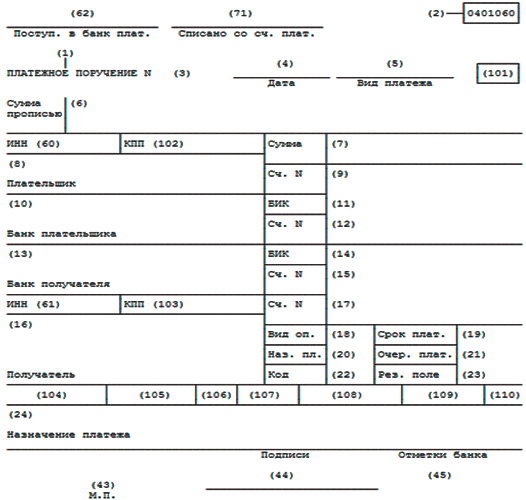
After the table is located sample payment order when paying under the contract.
| Props number | Field name | What to fill out | Example |
| 1 | Document title | Payment order | That's the only way |
| 2 | OKUD form number | 0401060 | That's the only way |
| 3 | Document number | Numbers other than zero | 25 |
| 4 | Date | Date the document was compiled in the format DD.MM.YYYY | 01.02.2017 |
| 5 | Type of payment | Do not fill out | |
| 6 | Amount in words | WITH capital letter, from the beginning of the line:
|
125-50
One hundred twenty-five rubles 50 kopecks One hundred twenty-five rubles |
| 7 | Sum | Payment amount in numbers:
|
125-50 |
| 8 | Payer | Legal entities: full or abbreviated name//location address// IP: Full name (IP)//address of residence (registration, stay)// Individuals who are engaged in private practice: Full name (indication of the type of activity)//address of residence (registration, stay)// |
LLC "Raketa" // Russia, Nizhny Novgorod, st. Lenina 25// Subbotin Pavel Petrovich (IP) //Russia, Nizhny Novgorod, st. Lenina 25// Ivanov Petr Vasilievich (notary) // Russia, Nizhny Novgorod, st. Lenina 25// |
| 60 | TIN | 10 digits for a legal entity 12 digits for individual entrepreneurs and individuals |
5257053618 |
| 102 | checkpoint | Payer checkpoint 9 digits only for legal entities |
526151001 |
| 9 | Account No. | Number of the current account from which the payment should be made (20 characters) | 40702810500000000001 |
| 10 | Payer's bank | Information about the payer's bank:
|
Volgo-Vyatsky Bank of Sberbank, Nizhny Novgorod |
| 11 | BIC | BIC of the payer's bank | 042202603 |
| 12 | Account No. | Correspondent account number of the payer's bank (20 digits) | 30101810400000000225 |
| 13 | Recipient's bank | Information about the recipient's bank:
|
North-West Bank Sberbank of Russia, St. Petersburg |
| 14 | BIC | BIC of the recipient's bank | 044030653 |
| 15 | Account No. | Number of the correspondent account of the bank in which the settlement account of the recipient of funds is located | 30101810500000000653 |
| 16 | Recipient | Legal entities: full or abbreviated name Individuals: Full name IP: Full name, (IP) Individuals who are engaged in private practice: Full name (type of activity) |
JSC "Motylek" Sergeeva Anna Petrovna Sergeeva Anna Petrovna, (IP) Sergeeva Anna Petrovna (lawyer) |
| 61 | TIN | Payer's INN or KIO (foreign organization code) 10 digits for a legal entity 12 digits for individual entrepreneurs and individuals |
7826059119 |
| 103 | checkpoint | Recipient's checkpoint 9 digits only for legal entities Not to be filled in for individual entrepreneurs and individuals |
783906001 |
| 17 | Account No. | Account number to which the money should be credited (20 characters) | 40702810599910000001 |
| 18 | Type op. | Type of operation (document code). For payment order ㄧ 01 | Only 01 |
| 19 | Payment deadline. | Payment term. Do not fill out | |
| 20 | Name pl. | Purpose of payment. Do not fill out | |
| 21 | Outline of boards | Sequence of payment. determined by Art. 855 Civil Code of the Russian Federation, numbers from 1 to 5 | 5 |
| 22 | Code | Unique payment identifier. To be completed in cases where:
If there is no code, then “0” is entered. |
20-25 characters or 0 |
| 23 | Res.field | Reserve field. Not filled in. |
|
| 24 | Purpose of payment | Reason for transfer:
Regarding taxes: more details in the next part of the article. |
Payment for repair work under contract No. 100 dated October 20, 2016, according to invoice No. 1036 dated December 20, 2016. Including VAT (18%) RUB 18,000.00. |
| 43 | M.P. | Space for printing. | |
| 44 | Signatures | Signatures of employees of the paying organization. Sample signatures of employees who can sign payment documents must be provided to the bank in advance. |
|
| 110 | Not filled in | ||
| 101-109 | Used for transfers to the budget. For payments between legal entities and individuals are not filled. Fields 102 and 103 “Checkpoint” are also filled in for “regular” transfers. | ||
3. Sample payment order for payment under an agreement
Taking into account the above, the payment order for settlements under the agreement is as follows:
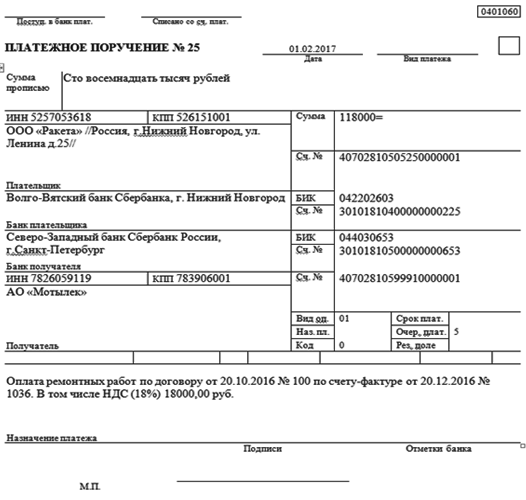
4. How to fill in the fields of a tax payment order
When filling out such payments, it is important to remember that the recipient’s details include information Inspectorate of the Federal Tax Service, to which payment is made.
If you do not know the tax details or doubt their correctness, then it is best to contact “your” Federal Tax Service and ask provide all information. Based on clause 6, clause 1, article 32 of the Tax Code of the Russian Federation, the tax inspectorate cannot refuse to provide payment details.
About filling out fields 1-44, 60, 61 it was written above. Therefore, we will focus on the main fields of the tax payment order: 101-109.
5. Field 101 “Payer status”
The payer status is encrypted with two numbers from 01 to 26. It answers the questions:
- who pays?
- what pays?
- Who is he paying for?
Where to get it detailed information to fill out this field? In Appendix 5 to Order No. 107n.
The table shows the most common situations for transfers to the budget.
Other field 101 codes are more specific.
Many questions regarding filling out a payment order for payment of insurance premiums arose after the transfer of control over contributions to the Federal Tax Service on January 1, 2017.
Please note that in field 101 of the payment slip for the transfer of contributions for employees For pension, medical and social insurance, the Federal Tax Service recommended placing code 14(letter dated January 26, 2017 No. BS-4-11/1304@/NP-30-26/947/02-11-10/06-308-P). However, the banks were not ready for this, and while the issue is being resolved, the Federal Tax Service recommends setting code 01 (letter dated 02/03/2017 No. ZN-4-1/1931@).
When transferring contributions for themselves, individual entrepreneurs should, as before, use code 09.
6. Field 104 “KBK (budget classification code)”
The code consists of 20 digits. Using these numbers, the “shelf” for income in budgets of different levels is encrypted.
KBK are registered in Appendix 1 to Order of the Ministry of Finance of Russia dated July 1, 2013 No. 65n “On approval of instructions on the procedure for applying budget classification Russian Federation», latest changes this Order was included on October 21, 2016 by Order of the Ministry of Finance of Russia No. 180n.
All codes for taxes (fees, excise taxes and other obligatory payments), arrears, fines and penalties begin with 182.
BCC depends on factors such as:
- what kind of tax (excise duty)
- pay the tax itself or arrears, fines, penalties
- budget into which taxes are paid
For each tax (fee, excise tax) KBK will be different, moreover, for the transfer of the tax itself (fee, excise tax), as well as arrears, fines and penalties on it. In each case, you need to issue separate payment orders.
Examples of KBK
7. Field 105 “OKTMO”
The code consists of 8 or 11 digits. Indicates code municipality By " All-Russian classifier territories of municipalities”, in which funds from taxes are collected.
OKTMO codes in the tax return and payment order must match.
8. Field 106 “Basis of payment”
This field requires 2 capital letters. which indicate the basis for payment. Clause 7 of Appendix No. 2 of Order No. 107n provides for a total of 14 reasons.
The table lists the most common situations:
If field 106 will not be filled or it will contain “0”, then the tax authorities have every reason to independently identify such a payment.
For example, you want to pay off your tax debt for previous periods without waiting for a tax audit. If the “Value of the basis of payment” field does not contain “ZD”, then the tax authorities may accept this as a payment for the current year.
9. Field 107 “Tax period”
The value of the tax period is encoded with ten characters, including two separators - dots.
This payment order detail shows frequency of payment. It must be filled out as described in the table below.
| Monthly payments | |||||||||
| 1 | 2 | 3 | 4 | 5 | 6 | 7 | 8 | 9 | 10 |
| M | WITH | . | month number (01 – 12) | . | year (4 digits) | ||||
| Quarterly payments | |||||||||
| 1 | 2 | 3 | 4 | 5 | 6 | 7 | 8 | 9 | 10 |
| TO | IN | . | quarter number (01 – 04) | . | year (4 digits) | ||||
| Semi-annual payments | |||||||||
| 1 | 2 | 3 | 4 | 5 | 6 | 7 | 8 | 9 | 10 |
| P | L | . | semester number (01 – 02) | . | year (4 digits) | ||||
| Annual payments | |||||||||
| 1 | 2 | 3 | 4 | 5 | 6 | 7 | 8 | 9 | 10 |
| G | D | . | 0 | 0 | . | year (4 digits) | |||
Specific date in the usual format “DD.MM.YYYY” is entered in field 107 in such cases as:
- The law sets the date for tax payment
- repayment of debt at the request of the tax authorities
- repayment of installments, deferred, reconstructed, suspended debt collection
- debt repayment
- repayment of investment tax credit
- debt repayment during bankruptcy procedures
In cases where payment is made to repay a debt under an inspection report or an executive document, in field 107 you need to put "0".
10. Field 108 “Payment basis number”
The basis for the payment itself is encrypted in field 106. And in field 108 you need to put number this document, for example, an inspection report, a tax inspection requirement, a writ of execution. In this case, there is no need to write the “No” sign.
In field 108 is set to "0" when a payment order is filled out to pay taxes for the current year or to voluntarily repay debts for previous periods (field 106 is filled in as “TP” and “ZD”, respectively).
11. Field 109 “Payment basis date”
At the basis of the payment from field 106, in addition to the number that must be entered in field 108, there is also date of compilation. This is the date that needs to be entered in field 109 in the format DD.MM.YYYY. The date of payment for a tax return is the date of signing of the declaration (calculation) by the taxpayer.
And only in the case when the payment order is filled out to repay debts for previous periods, in field 109 is set to "0".
12. Field 22 “Code”
When filling out this field in a payment order for transfers to the budget, two options are possible:
- Payment request is issued for voluntary debt repayment for previous periods or payment of current taxes, fees, insurance premiums, then in the “Code” field you need to put “0”
- When paying arrears, fines, penalties at the request of the tax authorities, in the “Code” field you need to enter a unique accrual identifier (UIN), which must be indicated in the request.
The UIN consists of 20 or 25 digits. In a payment order, the UIN can be filled in two or more lines.
13. Field 24 “Purpose of payment”
The information that needs to be indicated in detail 24 depends on the situation. The main ones are given in the table.
| Situation | Must indicate | Example |
| Payment of tax (duty, excise duty) for the current period |
|
Advance payment of income tax for the 1st quarter of 2017 |
| Voluntary repayment of debt for previous periods |
|
Repayment of VAT debt for the 1st quarter of 2016 |
| Payment of arrears at the request of the Federal Tax Service |
|
Payment of property tax arrears at the request of the Federal Tax Service dated April 15, 2016 No. XXX |
| Payment of the fine |
|
Property tax fine at the request of the Federal Tax Service No. XXX dated April 15, 2016 |
| Payment of fines |
|
Penalties for property tax at the request of the Federal Tax Service dated April 15, 2016 No. XXX |
14. Formation of payment orders in 1C: Accounting 8 ed. 3.0
Filling out a payment order may seem very complicated at first glance. But this is only the first impression.
The most important thing is that you have all the necessary data to fill out the fields. If something is missing, then it is better to ask: the counterparty, the servicing bank, the tax office.
Please ask all questions about how to fill out the fields of a payment order in the comments to this article.
And we also have questions for you:
- Have you had any cases when the bank did not accept a payment order for execution? For what reason and what did you do in such a situation?
- Did your payment to the Federal Tax Service fall into undistributed due to an incorrectly filled out payment order? What consequences did this lead to?
Write about it in the comments.
How to fill out the fields of a payment order
The article presents a payment order with an explanation of the fields for 2016. You need to pay attention to filling out each field, but especially pay attention to filling out the KBK, OKTMO, and payment type. Errors most often appear in these fields of the payment order.
Important in the article:
- Payment order fields
- Payment order with fields 2016 sample
Payment order fields
Some fields of the payment order have changed, or rather, the order in which they are filled out. Let's name the key fields of the payment order that need to be double-checked when filling out the payment order in 2016 and draw up sample with payment order fields.
Field 104 of the payment order. KBK
In categories 14–17 of the BCC, you must put 2100 when paying penalties and 2200 when transferring interest. Starting this year, the BAC for penalties has changed. Instead of a single code for penalties and interest on taxes, there are now two different ones. If there is an inaccuracy in the payment order field 104 (KBK), the payment will not be verified. To do this, submit an application to the inspectorate.
Field 105 of the payment order. OKTMO
From this year, only new OKTMO codes must be entered in field 105 of the payment order. Depending on settlement OKTMO can consist of 8 or 11 characters, while in eight-digit codes there is no need to add zeros or dashes.
Field 16 of the payment order. Recipient's name
If there is an error in field 16 of the payment order, it is impossible to accurately determine the payment administrator. For this reason, the treasury classifies the payment as unidentified, and then finds out from the payment administrators who the money was intended for.
Field 101 of the payment order. Payer status
In field 101 of the payment order, you must correctly fill in the status: 01 - taxpayer organization, 02 - tax agent, 09 - entrepreneur (Appendix 5 to the order of the Ministry of Finance of Russia dated November 12, 2013 No. 107n). If you make a mistake, payments may get stuck.
Field 110 of the payment order. Payment type
In field 110 of the payment order, enter only the value 0. With the old codes “PE” and “PC” (penalties and interest), the bank will not miss the order.
Below we have provided a sample payment order with fields 2016 and a payment order with a description of fields 2016.
Fields in a payment order in 2016
- How to correct an error in a tax payment order
- How to clarify the data in a payment order for insurance premiums
In props (1) the name of the document is indicated.
In props (2) the form number is indicated according to the All-Russian Classifier of Management Documentation, OK 011-93 (approved by Decree of the State Standard of Russia of December 30, 1993 No. 299).
In props (3) Enter the payment order number in numbers.
In props (4) indicate the date of drawing up the order:
- on paper – enter the day, month, year in numbers in the format DD.MM.YYYY;
- V electronic form numbers in bank format (day – two digits, month – two digits, year – four digits).
In props (5) specify one of the values:
- "urgently";
- "telegraph";
- "by mail";
- another value set by the bank. The value may not be specified if it is set by the bank.
In electronic form, the value must be indicated in the form of a code established by the bank.
In props (6) indicate the payment amount. Whole rubles are written in capital letters, and kopecks are written in numbers. At the same time, do not abbreviate the words “ruble” and “kopeck”. If the payment amount is expressed in words in whole rubles, then kopecks can be omitted, and the payment amount and the equal sign “=” can be entered in the “Amount” field.
In props (7) indicate the payment amount in numbers. Separate rubles from kopecks with a dash sign “–”. If kopecks are not indicated, write down the payment amount and the equal sign “=”.
In props (8) indicate the name of the payer.
In props (9) enter the payer's bank account number.
In props (10) indicate the payer's bank (name and location).
In props (11) indicate the bank identification code (BIC) of the payer's bank.
In props (12) indicate the correspondent account number of the payer's bank.
In props (13) indicate the recipient's bank. Please note: in 2014, the names of the Bank of Russia divisions changed:
- from February 1 – in Central federal district;
- from June 2 – in the North-Western, North Caucasus and Southern Federal Districts.
When making your payment, check whether such changes have occurred in your region.
In props (14) indicate the bank identification code (BIC) of the recipient's bank.
In props (15) indicate the correspondent account number of the recipient's bank.
In props (16) indicate the full or abbreviated name of the recipient organization (for an individual entrepreneur, indicate his full name and legal status, for citizens who are not individual entrepreneurs - full name).
In props (17) indicate the recipient's bank account number.
In props (18) enter code 01.
In props (19) The “payment term” value is not indicated unless another procedure is established by the bank.
In props (20)“Purpose of payment code” value is not indicated unless another procedure is established by the bank.
In props (21) indicate the order of payment in numbers in accordance with the law.
In props (22) there are nuances. Until March 31 filling in field 22 in the payment order was not provided. From March 31, it is necessary to indicate the unique payment identifier (UPI) code. The new indicator is an analogue of the unique accrual identifier (UIN), which until March 31 was indicated in the “Purpose of payment” field. Just like the UIN, the new identifier is reflected in payments only if it is established by the recipient of the funds and communicated to the payer (clause 1.1 of the Bank of Russia Directive No. 3025-U dated July 15, 2013). When paying current taxes, fees, and insurance premiums calculated by payers independently, the UIP is not established. Recipients of funds will continue to identify incoming payments based on TIN, KPP, KBK, OKATO and other payment details. Therefore, in the “Code” field when transferring current taxes and contributions, it is enough to indicate the value “0”.
In props (23)“Reserve field” value is not indicated unless another procedure is established by the bank.
In props (24) indicate the purpose of the payment, the name of the goods, works, services, numbers and dates of the basis documents in accordance with which the payment is made (for example, contracts, acts, invoices). From March 31, 2014, the unique accrual identifier (UIN) code does not need to be specified in payment orders.
Instead of UIN, detail (22) indicates its analogue, which is called UIP.
In props (43) put a stamp (if available).
In props (44) An authorized representative of the organization (for example, a manager) must sign in accordance with the samples provided to the bank on the card.
In props (45) The payer's bank will put a mark (stamp), and its authorized representative will put his signature.
In props (60) indicate the payer’s tax identification number (if you have one).
In props (61) indicate the recipient's TIN.
In props (62) The bank employee will indicate the date of receipt of the order at the payer's bank.
In props (71) The bank employee will indicate the date the funds are debited from the payer’s account.
In props (101) indicate the status of the organization. In particular:
- 01 – taxpayer (payer of fees) – legal entity;
- 02 – tax agent;
- 08 – payer – an institution that pays insurance premiums and other payments to the budget system of the Russian Federation;
- 14 – taxpayer making payments to individuals.
The full list of statuses is given in Appendix 5 to the order of the Ministry of Finance of Russia dated November 12, 2013 No. 107n.
In props (102) indicate the payer's checkpoint.
In props (103) indicate the recipient's checkpoint.
In props (104) indicate the BCC value.
In props (105) indicate the OKTMO code (when paying tax on the basis of a tax return or calculation, indicate the OKTMO code the same as in the declaration or calculation). Moreover, until January 1, 2015, banks will not refuse to make a payment if the OKATO code is indicated instead of the OKTMO code (letter of the Ministry of Finance of Russia dated February 17, 2014 No. 02-08-12/6562).
In props (106) When paying tax and customs payments, indicate the value of the payment basis. In particular:
- TP – payments of the current year;
- ZD – voluntary repayment of debt for expired tax (calculation, reporting) periods in the absence of a requirement from the tax inspectorate for payment.
A complete list of values is given in paragraph 7 of Appendix 2 and paragraph 7 of Appendix 3 to Order No. 107n of the Ministry of Finance of Russia dated November 12, 2013.
In props (107):
- When making tax payments, for example, personal income tax, indicate the tax period (for example, 10/25/2015). IN field 107 of the payment order they write the day the company issued vacation pay. This was confirmed by Nikolai Stelmakh, 1st Class Advisor to the State Civil Service of the Russian Federation (Ministry of Finance of Russia). You must withhold and transfer personal income tax from vacation pay when paying it. The date of payment is known exactly, which is why it is written in the order (clause 1 of Article 223, clause 6 of Article 226 of the Tax Code of the Russian Federation). By the way, there is no liability for errors in field 107 of the payment order. For example, if the company recorded when paying tax on vacation pay - MS.10.2015. The main thing is that the company withholds and transfers personal income tax on time. Payments will not be lost and will reach the inspection. Therefore, if the company previously filled out field 107 differently, there is no need to clarify the instructions.
The procedure for indicating the value is established in paragraph 8 of Appendix 2 to Order of the Ministry of Finance of Russia dated November 12, 2013 No. 107n;
- When paying customs duties, indicate the identifying code of the customs authority. This procedure is established in paragraph 8 of Appendix 3 to the order of the Ministry of Finance of Russia dated November 12, 2013 No. 107n;
- when making other payments to the budget system, as well as if it is impossible to indicate the specific value of the indicator, put “0” (clause 4 of Appendix 2 and clause 5 of Appendix 4 to Order of the Ministry of Finance of Russia dated November 12, 2013 No. 107n).
In props (108) please indicate:
When paying tax payments - the number of the document that is the basis for the payment.
For example:
- TR – number of the tax authority’s request for payment of tax (fee);
- RS – number of the decision on installment plan.
A complete list of values is given in paragraph 9 of Appendix 2 to Order No. 107n of the Ministry of Finance of Russia dated November 12, 2013.
When paying customs duties, follow the procedure for filling out the details given in paragraph 9 of Appendix 3 to Order of the Ministry of Finance of Russia dated November 12, 2013 No. 107n.
When making other payments to the budget system, as well as if it is impossible to indicate the specific value of the indicator, put “0” (clause 4 of Appendix 2 and clause 5 of Appendix 4 to Order of the Ministry of Finance of Russia dated November 12, 2013 No. 107n).
In props (109) please indicate:
- when paying tax payments and customs duties - the value of the date of the payment basis document, which consists of 10 characters. A complete list of values is given in paragraph 10 of Appendix 2 and paragraph 10 of Appendix 3 to Order No. 107n of the Ministry of Finance of Russia dated November 12, 2013;
- when making other payments to the budget system, as well as if it is impossible to indicate the specific value of the indicator, put “0” (clause 4 of Appendix 2 and clause 5 of Appendix 4 to Order of the Ministry of Finance of Russia dated November 12, 2013 No. 107n).
Props (110) Do not fill out the “Type of payment” in payment orders drawn up after December 31, 2014 (Order of the Ministry of Finance of Russia dated October 30, 2014 No. 126n). Due to the specifics software Some banks require zeros to be entered in this field. However, the Treasury of Russia, in letter dated April 3, 2015 No. 07-04-05/05-215, once again emphasized: when monitoring the completion of details of orders for transferring payments to the budget, it is necessary to comply with the current rules.




